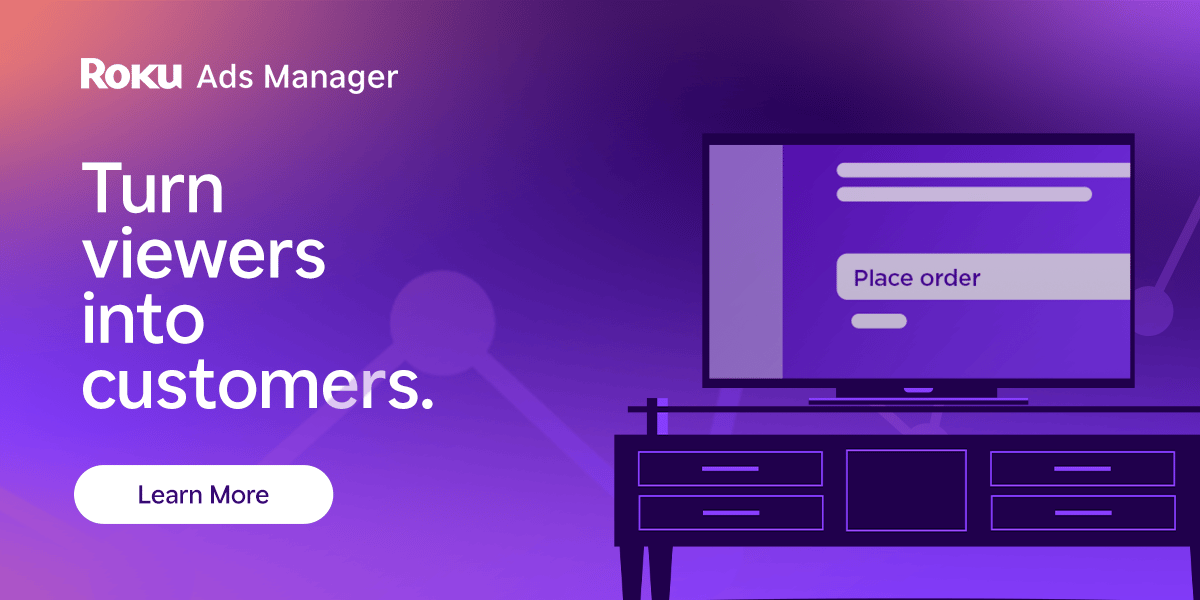You’ve found the perfect SaaS business.
Steady MRR. Low churn. Happy customers.
But beneath the clean dashboard and impressive metrics, what if the code is fragile, undocumented, or built around one developer’s personal know-how?
Technical due diligence is how you protect yourself from that nightmare.
It’s not about learning to code. It’s about understanding whether the product is maintainable, secure, and scalable once you take over.
In this guide, I’ll walk through what technical diligence really means, how to approach it even if you’re not technical, and what’s new to look for in 2025, especially with the rise of AI-powered products.
(A free Technical Due Diligence Checklist is available to download below so you can follow along.)
What Technical Due Diligence Really Means
Technical due diligence confirms that the underlying software and systems are built on a solid foundation.
You’re asking three simple questions:
Can the product be maintained by someone new?
Can it scale with growth or increased demand?
Are there any hidden risks, technical, legal, or operational that could surface later?
The best-case scenario is when a company’s technology is simple, stable, and aligned with the business. Clean architecture, good documentation, and transparent processes make diligence a smooth, confidence-building exercise.
The Four Pillars of Technical Due Diligence
Think of this process like inspecting a house, you don’t need to rewire it yourself, but you need to know what to look for before you move in.
1. Code Quality & Documentation
A clean, well-structured codebase is the single biggest indicator of technical health.
Ask for read-only access to the code repository (GitHub, GitLab, or Bitbucket) and look for:
Code ownership: Who wrote the code? Was any of it outsourced? Are IP assignment agreements in place? Ask if AI-assisted coding tools (e.g., GitHub Copilot, ChatGPT, Replit Ghostwriter) were used in development.
Documentation: Is there a README file, setup guide, or system architecture diagram?
Version control history: Consistent commits from multiple developers suggest sustainable maintenance.
Third-party components: Review all SDKs, libraries, and integrations. Check license types, especially open-source (FOSS) dependencies that may have restrictive terms or require attribution.
Data model complexity: Excessive tables or an undocumented schema can slow development and complicate migrations.
Known issues: Ask for current bugs and tech debt the seller already knows about. Is there a roadmap? (bugs, user feedback, feature requests, etc.)
Pro tip: Ask whether the seller has a process for approving new open-source libraries or checking for license changes. A missing FOSS policy is a red flag many first-time acquirers miss.
2. Infrastructure & Hosting
Infrastructure is where small SaaS teams often take shortcuts.
You’ll want to verify the setup is reliable, redundant, and transferable.
Hosting environment: Where is the app deployed (AWS, DigitalOcean, Vercel, etc.)? Hybrid setups across multiple providers can add unnecessary complexity.
Scalability plan: Ask how the system would handle 2× or 3× traffic growth. Has scaling ever been tested?
Backup strategy: How often is data backed up? For how long? Has a full restore ever been tested?
Monitoring: Tools like New Relic or CloudWatch are great, but only if someone is actually watching them. Confirm who reviews alerts.
Disaster recovery: Is there a written plan? When was it last tested? Most small teams don’t have one.
Buyers often discover that backups exist but restores have never been tested, or that monitoring tools are installed but not used. Those aren’t minor issues, they’re existential ones if the product goes down the week after closing.
Shoppers are adding to cart for the holidays
Over the next year, Roku predicts that 100% of the streaming audience will see ads. For growth marketers in 2026, CTV will remain an important “safe space” as AI creates widespread disruption in the search and social channels. Plus, easier access to self-serve CTV ad buying tools and targeting options will lead to a surge in locally-targeted streaming campaigns.
Read our guide to find out why growth marketers should make sure CTV is part of their 2026 media mix.
3. Security & Compliance
Security diligence doesn’t require a CISSP. You’re checking that basic hygiene and compliance awareness are in place.
Ask about:
Data protection: How is sensitive data encrypted in storage and transit?
Access control: Who can access servers, databases, and admin consoles?
Vulnerability testing: Have they ever run a penetration test or vulnerability scan?
Compliance: Are they aware of GDPR, CCPA, or SOC-2 standards, even if not yet required?
PCI avoidance strategy: If they process payments, confirm that data is handled by Stripe or another third-party processor so they remain outside PCI scope.
Incident response: Has there ever been a breach or data-loss event? Do they have a plan or log for future ones?
As you move upmarket, these items matter even more. Enterprise customers expect clear answers on cyber posture, data retention, and vendor risk.
4. Team & Continuity
Even the cleanest codebase is fragile if all the knowledge lives in one person’s head.
You’re evaluating key-person risk and continuity.
Team structure: Request an org chart showing developers, contractors, and key operations roles.
Bus factor: Could the business run if the lead developer disappeared for a month?
Transition plan: Is there a formal knowledge transfer or post-sale consulting period?
Retention: Identify under-compensated or mission-critical employees who might leave post-close.
Processes: Is there a documented SDLC or agile workflow? Are staging and production environments consistent?
A red flag to watch for: founders or lead developers with informal ongoing access (e.g., a past architect still in the GitHub repo). Ensure access control and documentation catch up to ownership changes.
Emerging Risks: AI and Third-Party Integrations
In 2025, many SaaS products rely heavily on AI APIs from providers like OpenAI, Anthropic, Perplexity, or xAI.
These integrations add new diligence layers buyers need to understand.
Here’s what to check:
API Dependence:
Is core functionality tied to an external LLM API?
What happens if rate limits change, pricing increases, or the provider’s terms shift?
Data Privacy:
Does the app send user data to third-party AI services?
Are users informed, and does this comply with GDPR/CCPA?
Model Control:
Does the company fine-tune or host its own models, or is it fully dependent on an external API key?
If custom models are trained, where are they stored, and who owns the weights?
Costs and Margins:
API usage can scale linearly with user activity. Confirm the margin structure remains viable under realistic usage growth.
Compliance and IP:
Review terms of service for each AI provider, some restrict commercial use or derivative works.
Confirm that prompts and outputs don’t include customer data or copyrighted content that could create liability.
Code:
Which tools were used, and for what type of code (e.g., snippets, tests, or core logic)?
Are there any copyright or licensing considerations tied to those tools’ output? (For example, Copilot and some AI generators may produce code derived from open-source projects.)
Has the team reviewed or refactored AI-generated code to confirm it meets quality and security standards?
Does the company have an internal AI use policy or code review protocol for AI-written code?
Were any proprietary algorithms, client data, or trade secrets entered into AI prompts or external systems? (This can create data exposure or IP contamination risk.)
If fine-tuned or internal AI models were used, who owns the training data and resulting model weights?
Bottom line: AI is no longer a “black box.” In diligence, treat it like any other dependency, inspect pricing, access, data flow, and risk of deprecation.
How to Run Technical Diligence Without Being Technical
You don’t need to audit every line of code yourself. You just need a framework and the right people.
Hire an independent technical auditor. A part-time CTO or software diligence consultant can review the system and summarize risks in plain English.
Use lightweight tools:
Google Lighthouse (performance)
SonarQube or GitHub Advanced Security (vulnerabilities)
GTmetrix or UptimeRobot (speed & uptime)
Ask structured questions:
“What’s your process for deploying code?”
“How do you handle incidents or outages?”
“When was your last backup tested?”
Confirm alignment:
The tech stack should fit your operational abilities. Avoid taking on platforms requiring specialized DevOps skills you can’t easily replace.
(The downloadable checklist below includes a complete list of these questions for each diligence pillar.)
Common Red Flags That Derail Deals
One-person code ownership with no documentation.
No tested backups or disaster recovery plan.
Hard-coded credentials or unencrypted customer data.
Untracked open-source licenses (especially LGPL/GPL).
Manual deployment to production servers.
Heavy reliance on a single AI API without fallback options.
Any one of these can be manageable with the right plan, but they should inform your offer structure and earnout terms.
Acquiring Alpha Takeaway
Technical due diligence isn’t about perfection.
It’s about clarity.
You want to know what you’re buying, where the risks lie, and what it will take to keep the product healthy after closing.
Get a second set of eyes, ask for documentation early, and verify ownership, scalability, and security.
Those steps will save you more headaches, and money, than any negotiation tactic ever will.
Free Resource: Technical Due Diligence Checklist for SaaS Acquirers
To help you put this into practice, I’ve created a free Technical Due Diligence Checklist.
It includes 50+ key checks across the four pillars, plus AI-specific questions for 2025.
Download it below →
Because in software acquisitions, what you don’t know is what costs you the most.